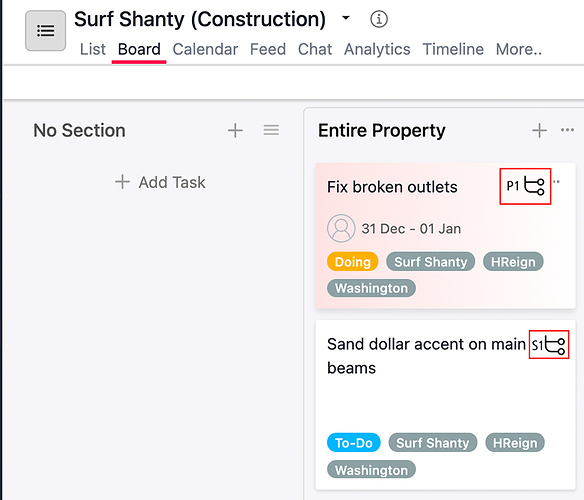Subtasks within a project’s board view do not pop up as a standalone task but rather must be assigned to the project and then dragged into its respective section. New subtasks should also be assigned to the same project as the parent task by default. We would also like to see subtasks appear in the no category column by default.
We would the like to see an indicator for tasks in board view that let us know when a task has subtasks, or if the task is a subtask. We visualized this with the notation in the red boxes below. P1 represents a parent task while S1 represents a subtask. A task with no icon would mean that the task has no dependencies.