Currently gray and hard to tell one from the other.
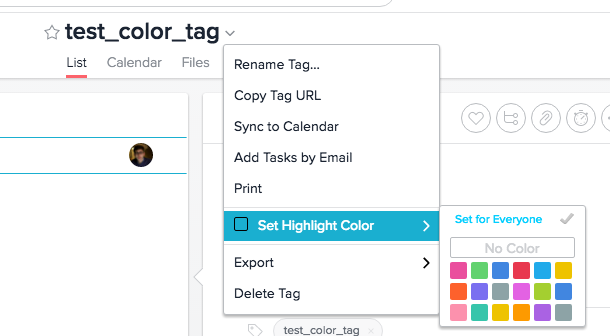
Currently gray and hard to tell one from the other.
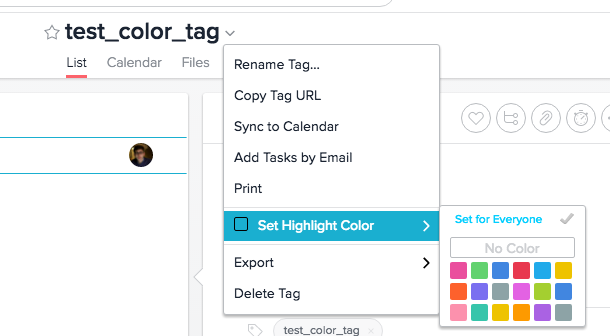
Hi @Shane this is already available in SmartTask.
We are also considering assigning a random color on creation of tag.
Regards,
Will there be a faster way to change the tag colors?
@kiki I recommend creating a new feature request so we can track it.
We prioritize features based on Demand, Impact, Future Outlook and coherence with our values and current feature set.
Thank you so much - I had the same issue that some important tags (like my “appointment” tag) were colorless and so didn’t stand out. Now I know how to fix it. Would be nice if you’d put that somewhere in your help documentation.