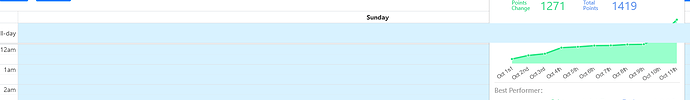I have tasks to do today in my personal projects category. Those tasks were marked as due today but without a specific time. I wanted to try out scheduling / time-boxing those tasks so I went into the “day” view of “my tasks - calendar” and dragged them from all day to drop them in a time slot (say 10am - 11am) but after coming back to the calender a few minutes later, the tasks disappered from my calendar. I looked in their respective projects and there they were listed with “invalid date”, seemingly having no end time.
Edit: I found out that just moving a task directly on the calendar removes the end time if the task has a duration of one hour (for example from 1pm to 2pm).