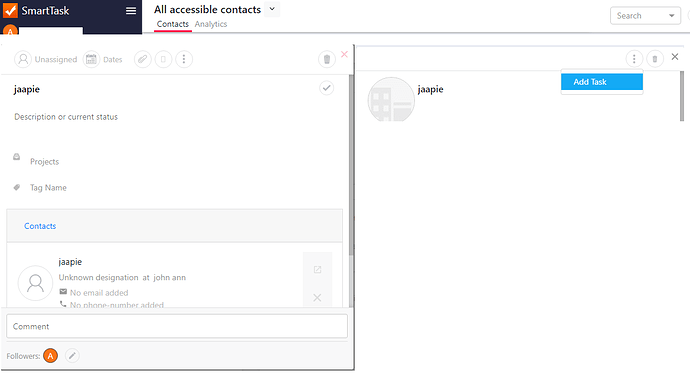When trying to create a task for a Contact, can’t find the “Submit” button to actually create the task.
Steps to reproduce:
System: Windows 10
Browser: Google Chrome
- List item Go to CRM
- Click on a Contact
- Click on the 3 dots, and click create task
- You will not be able to find the submit buttion